How does the eLearning work?
Short answer: Pretty intuitively
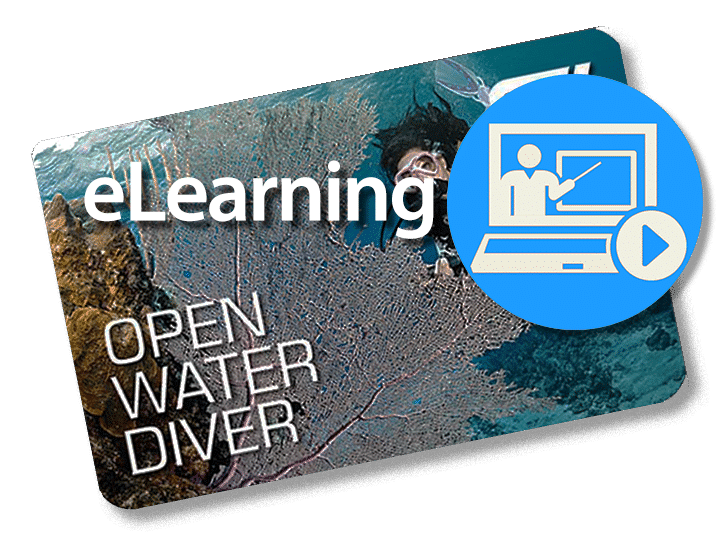
When you sign-up and pay for the class room and pool portion of your Open Water scuba course, we will send a link to the email address you provide. All divers must have a separate email address.
- Your username is your e-mail address. Your password will be e-mailed to you.
- You are registered as a Diamond User meaning you can access the online content on up to three devices and download the course material for offline use.
- Because you have the diamond version, regardless of how you access the material, it should sync across multiple platforms.
Mobile Devices
- Download the DiveSSI app from either the App Store or the Google Play.
- Using your e-mail address and password, login under the myProfile section of the app.
- Access your online student materials by going to the myTraining section.
- Access the Open Water Diver course material.
Desktop/Laptop
- Open your web browser, go to www.divessi.com.
- Chrome and Firefox seem to work best.
- In the upper right corner of the web page, click on Diver login.
- Once logged in, click on MySSI, then myProfile to upload a picture (no sunglasses or hats allowed).
- Access your online student material by clicking on My Registered SSI Courses.
Learn more
Ask a question
Use this form to ask us about this specific course — or you can simply stop by the store or call (504) 888-4882
